Are you having a problem with Magento 2 admin?
Magento 2 recently updated a script that tracks admin usage, which has resulted in an issue. You may be familiar with this problem if you use the Magento/Adobe Commerce admin panel.
You might be experiencing difficulties with the admin panel today. It appears that the menus aren't opening, the charts aren't displaying, and there may be other issues as well. For more details, please refer to this link.
The root cause of this problem is a malfunctioning JavaScript script. To resolve it, you need to disable the "Enable Admin Usage Tracking" option in the system configuration. Let's work together to fix this issue.
To do so, please connect to your store via SSH and run the following commands:
Step1: Disable admin usage trackingphp bin/magento config:set admin/usage/enabled 0
Step2: Clean the configuration cachephp bin/magento cache:clean config
Alternatively, you can disable it directly in the Magento 2 configuration settings:
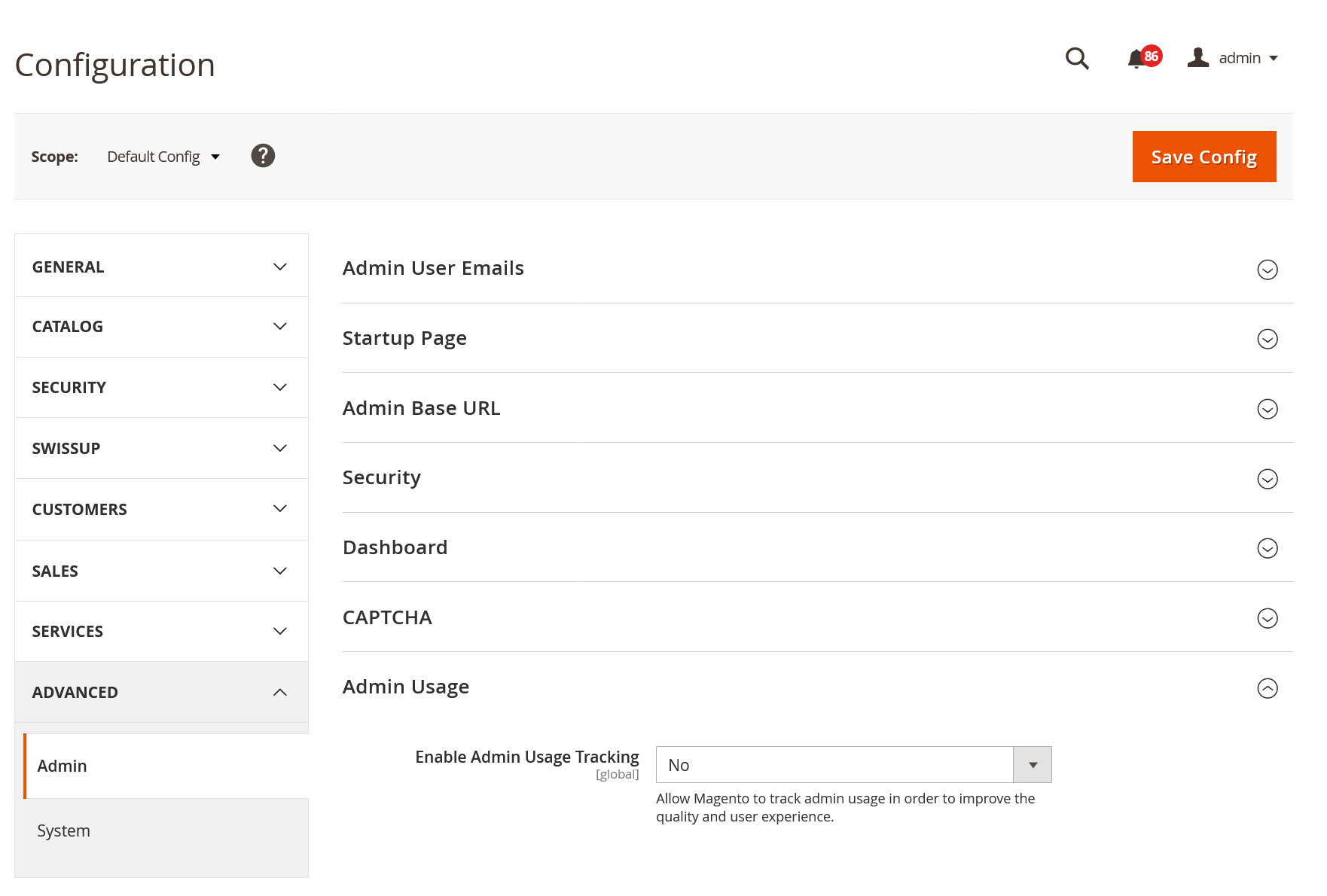
What actually happened
To provide you with more insight into the situation, let us explain what transpired.
Adobe employs an admin usage tracking script to gather data on the utilization of various features and their patterns. Over the past few days, this script received an update. Unfortunately, the new version introduced an error that disrupts the entire Magento admin panel when it is active. This issue affects all websites with the tracking feature enabled, which is certainly problematic for Adobe.
Furthermore, this unexpected problem serves as a cautionary tale regarding the vulnerability of your website's supply chain. There are various precautions that could have been taken to prevent this incident, such as implementing script integrity hashes, rigorous versioning, and robust testing and release processes.
In summary, this incident serves as a valuable lesson for website owners.

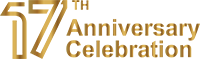
Login and Registration Form